About MemoryPush
MemoryPush is a message archiving service for cell phone. Just send a message from the chat app on your phone with your photos, text messages, or videos that you want to preserve.
When you send your photos and text messages to MemoryPush, you will be able to log in and manage your postings at any time by updating, deleting, and downloading your content.
Business or Personal Use
It doesn't matter whether you are texting for business or for personal use, the process and pricing is the same.
Who Has Access To My Memories
Only the account owner has access to postings. Unless the userid & password are shared with others, the account owner is the only person that can manage postings to the MemoryPush account.
How It Works
1. Create your Trial Account.
2. Send photos to the MemoryPush number we provide you.
3. Log into your account to manage your postings.
4. Select one or more photos to archive.
5. Click the 'download archive' button and an archived (ZIP) file will be downloaded to your computer.
6. In the archive file will be all the photos and text files selected. Reports will also be generated to display your postings in date order along with other meta data you have provided.
Acceptable Image & Video Formats
.GIF (image)
.JPG (image)
.PNG (image)
.3GP (video)
Note: a text message can be sent with a photo or video.
Downloadable Archive
When you select memories to download, a zip file will be created and automatically downloaded to your computer. When you extract all the files in the file,
click on the report web page to launch a menu to display a basic or advanced report.
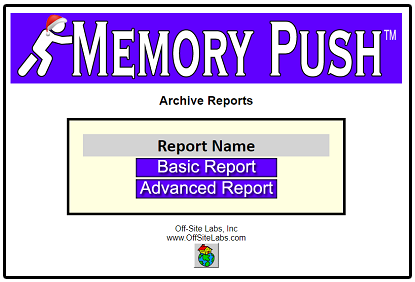
No Extra Fees, No Contracts
That's right, there are no extra or hidden fees to use MemoryPush. Just your annual or monthly subscription fee.
No Software Required
There are no special applications required to use MemoryPush. All you need is your phone. To download your archives, you will need a computer and a web browser.
Free 10 Day Trial Period.
No crediit card required to create your account.
Terms & Conditions
Privacy Policy
Off-Site Labs, Inc., Copyright 1998-2025
All Rights Reserved
Site Map
